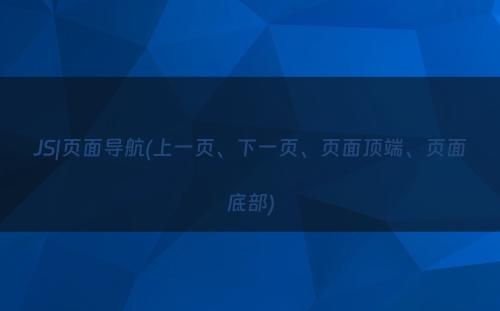1 CSS
#goTopBtn, #goBottom, #shangy, #xiay, #menuPage, #lPage, #fPage{
width: 18px;
line-height: 1.2;
padding: 5px 0;
font-size: 12px;
text-align: center;
position: fixed;
right: 10px;
cursor: pointer;
filter: Alpha(opacity=30);
opacity=.3;
font-weight:bold;
}
#goTopBtn, #goBottom, #menuPage, #lPage, #fPage{
background-color:#999;
color:#000;
}
#shangy, #xiay, #lPage, #fPage{
background-color: #bbb;
color: #000;
}
#fPage{
bottom: 236px;
height:42px;
white-space:nowrap;
overflow:hidden;
//writing-mode:tb-rl;
}
#menuPage{
bottom: 198px;
height:27px;
white-space:nowrap;
overflow:hidden;
}
#lPage{
bottom: 145px;
height:42px;
white-space:nowrap;
overflow:hidden;
}
#goTopBtn{
bottom: 105px;
}
#goBottom {
bottom: 30px;
}
#shangy {
bottom: 80px;
}
#xiay {
bottom: 55px;
}
#goTopBtn:hover, #goBottom:hover, #shangy:hover, #xiay:hover, #menuPage:hover, #lPage:hover, #fPage:hover{
background-color:#ccc;
border:#ccc 0px solid;
}
#goTopBtn a:link, #goBottom a:link, #xiay a:link, #shangy a:link, #menuPage a:link, #menuPage a:visited, #lPage a:link, #fPage a:link, #lPage a:visited, #fPage a:visited {
text-decoration: none;
color:white;
}
2 HTML
<div id="fPage"><a id="fPagea" href="javascript:void(null)" target="_self">上<br />一<br />页</a></div>
<div id="menuPage"><a href="index.html" target="_self">目<br />录</a></div>
<div id="lPage"><a id="LPagea" href="javascript:void(null)" target="_self">下<br />一<br />页</a></div>
<div style="display:none" id="goTopBtn"><a target="_self" style="color:#fff;">∧</a></div>
<div style="display:none" id="shangy">
<a onclick="shangy()" target="_self" style="color:#fff;">↑</a></div>
<div id="xiay">
<a onclick="xiay()" target="_self" style="color:#fff;">↓</a></div>
<div id="goBottom">
<a onclick="downn()" target="_self" style="color:#fff;">∨</a></div>
3 JS
<script type=text/javascript>
goTopEx();
function xiay(){
window.scrollBy(0,window.innerHeight-10);
}
function shangy(){
window.scrollBy(0,-window.innerHeight+10);
}
var obj3=document.getElementById("xiay");
var obj4=document.getElementById("goBottom");
function getHeight(){
if(browser4=="ch"){
//谷歌浏览器
return document.body.clientHeight;
}else{
//IE、firefox等浏览器
return document.documentElement.clientHeight;
}
}
getHeight()<window.innerHeight+50?obj3.style.display="none":obj3.style.display="";
getHeight()<window.innerHeight+50?obj4.style.display="none":obj4.style.display="";
if(browser4!="ch"){//firefox需要尝一下才显示向下图标
xiay();
shangy();
}
//上一页、下一页按钮,需要文件名是数字
var strUrl=window.location.href;
var arrUrl=strUrl.split("/");
var thispage=arrUrl[arrUrl.length-1];
var thispage2=thispage.split(".");
var thispage3=thispage2[thispage2.length-2];
if(thispage3 == 1){
var obj5=document.getElementById("fPage");
obj5.style.display="none"
}else{
var fpage = thispage3 - 1;
fpage = fpage +".html"
document.getElementById("fPagea").href=fpage;
}
if(thispage3 == 100){
var obj6=document.getElementById("lPage");
obj6.style.display="none"
}else{
var fpage = thispage3 - 1;
fpage = fpage +".html"
document.getElementById("fPagea").href=fpage;
}
</script>
当将鼠标停留在“上一面”按钮处时,网页效果如下:
-End-