网站首页 > 基础教程 正文
文章目录
- 前言
- 1.jquery的两种按钮点击和发送请求:
- 2.vue中的按钮定义和axios请求:
- 总结
前言
现在都是前后端分离的开发,很多时候可能后端不会再写html,jquery了,但是一些场景之下后端还是需要掌握下前端的知识,以备不时之需。我曾经在跟前端联调的过程当中遇到前端的支付问题,前段无法解决,直接写的demo页面,还有一些跨域问题,自己写简单的前端界面定位问题结局问题的。本篇来进行总结下我认为后端必须掌握的前端技能。
1.jquery的两种按钮点击和发送请求:
先上代码:
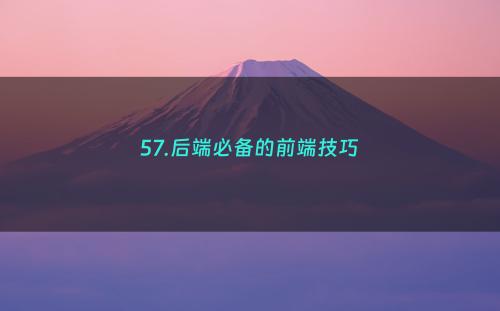
<script src="https://cdn.bootcss.com/jquery/3.3.1/jquery.js"></script>
<script>
$(function () {
$("#btn").click(function () {
alert("我是一个按钮哈");
// sendData();
});
$("body").delegate("#btn2", "click", function () {
alert("按钮点击了");
// sendData();
});
})
//外面封装方法
function sendData(){
$.ajax({
type: "POST",
url: "http://localhost:9090/debug/pet/hello/sendTestJson",
contentType: "application/json;charset=utf-8", //发送信息至服务器时内容编码类型。
data: JSON.stringify(arg),
dataType: 'json',
success: function (data) {
alert("保存....");
},
error: function (data) {
alert("失败...");
}
});
}
</script>
</head>
<body>
<input type="button" value="我是一个按钮" id="btn" />
<input type="button" value="我是第二个按钮" id="btn2" />
</body>
好久没写前端了,没想到还能啪啪的写出来,对于jquery可能甚至很多前端同学已经不知道了,但是对于老码农来说仍是满满的回忆,相信我上面的代码你应该能改看懂逻辑。
2.vue中的按钮定义和axios请求:
上代码:
<script src="https://cdn.jsdelivr.net/npm/vue/dist/vue.js"></script>
<script src="https://unpkg.com/axios/dist/axios.min.js"></script>
</head>
<body>
<div id="app">
<div>
<button v-on:click="clickMe()">巴拉拉小魔仙,点击就送</button>
<button v-on:click="click2()">按钮2点击</button>
</div>
<div v-for="(value,key) in helloData">
{{ key }} : {{ value }}
</div>
</div>
<script>
var app = new Vue({
el: '#app',
data: {
helloData: {}
},
methods: {
click2:function(){
alert("按钮2点击了");
},
clickMe: function () {
alert("发送请求");
// var obj = this;
// axios.get('http://localhost/ms/balala/1').then(function(response){
// var data = response.data.slice(10,-1);
// let a = JSON.parse(data);
// obj.helloData = a;
// }).catch(function (error) {
// console.log(error);
// });
// var axios = require('axios');
var data = JSON.stringify({
"mobile": "18511585294",
"password": "qaz123456"
});
var url=url;//需要替换成你的url
var config = {
method: 'post',
url: url,
headers: {
'X-Request-BuriedPoint': 'activityCode=SC21HD000108;inviteCode=GS001878',
//'Content-Type': 'application/x-www-form-urlencoded'
'Content-Type': 'application/json'
},
data : data
};
axios(config)
.then(function (response) {
alert("结果:"+response.code);
console.log(JSON.stringify(response.data));
})
.catch(function (error) {
console.log(error);
});
}
}
})
</script>
</body>
上面就是vue的简单的构造和方法请求,逻辑都是比较简单的逻辑,能够和后端实现接口的交互。
总结
上面就是我梳理的后端必须掌握的前端技巧,在线引入jquery,在线引入vue、axios等等实现和后端的交互js逻辑,如果你工作当中有需要就保留下来吧,如果想跟我有更多的交流,欢迎添加公众号:Java时间屋 进行交流。
- 上一篇: Web前端面试题(初级)
- 下一篇: SpringBoot静态资源配置原理详解
猜你喜欢
- 2024-11-24 SpringBoot静态资源配置原理详解
- 2024-11-24 Web前端面试题(初级)
- 2024-11-24 《理解ASP.NET Core》系列9- 过滤器(Filters)
- 2024-11-24 php手把手教你做网站(十)添加文章分类多级联动
- 2024-11-24 了解这些难度较高的前端面试题,助你顺利完成求职
- 2024-11-24 Spring Boot源码学习:自动配置与自定义注解详解
- 2024-11-24 web前端必考的面试题
- 2024-11-24 「jQuery-4」 事件和事件代理
- 2024-11-24 Jquery中的delegate()使用方法介绍
- 最近发表
- 标签列表
-
- gitpush (61)
- pythonif (68)
- location.href (57)
- tail-f (57)
- pythonifelse (59)
- deletesql (62)
- c++模板 (62)
- css3动画 (57)
- c#event (59)
- linuxgzip (68)
- 字符串连接 (73)
- nginx配置文件详解 (61)
- html标签 (69)
- c++初始化列表 (64)
- exec命令 (59)
- canvasfilltext (58)
- mysqlinnodbmyisam区别 (63)
- arraylistadd (66)
- node教程 (59)
- console.table (62)
- c++time_t (58)
- phpcookie (58)
- mysqldatesub函数 (63)
- window10java环境变量设置 (66)
- c++虚函数和纯虚函数的区别 (66)
