网站首页 > 基础教程 正文
HTTP协议(HyperText Transfer Protocol,超文本传输协议)是因特网上应用最为广泛的一种网络传输协议,所有的WWW文件都必须遵守这个标准。
HTTP是一个基于TCP/IP通信协议来传递数据(HTML文件、图片文件、查询结果等)。
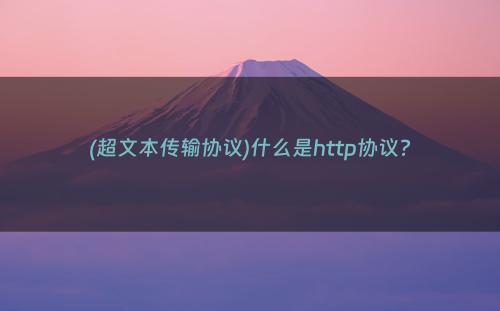
因特网是什么?可能很多朋友并不陌生,Internet,中文名称:因特网,又叫国际互联网。他是由哪些使用公共语言互相通信的计算机连接而成的全球网络。一旦你连接到它的任何一个节点上,就意味着您的计算机已经连入Internet网上了。Internet目前的用户已经遍及全球,有超过几亿人在使用Internet,并且它的用户数还在上升。
工作原理
HTTP协议工作于客户端-服务端架构上。浏览器作为HTTP客户端通过URL向HTTP服务端即WEB服务器发送了所有请求。
Web服务器有:Apache服务器,IIS服务器(Internet information Services)等。
Web服务器根据接受到的请求后,向客户端发送响应信息。
HTTP默认端口号为80,但是你也可以改为8080或者其他端口。
注意事项:
1.HTTP是无连接:无连接的含义是限制每次连接只处理一个请求。服务器处理完客户的请求,并收到客户的应答后,即断开连接。采用这种方式可以节省传输时间。
2.HTTP是媒体独立的:这就意味着,只要客户端和服务端知道如何处理的数据内容,任何类型的数据都可以通过HTTP发送。客户端以及服务器指定使用适合的MIME-type内容类型。
3.HTTP是无状态:HTTP协议是无状态协议。无状态协议是指协议对于事物处理没有记忆能力。缺少状态意味着如果后续处理需要前面的信息,则必须重传,这样可能导致每次连接传送的数据量增大。另一方面,在服务器不需要先前信息时它的应答就较快。
注释:C/S即:Client与Server,中文意思:客户端与服务端架构,这种架构也是从用户层面(也可以是物理层面)来划分的。这里的客户端一般泛指客户端的应用程序EXE,程序需要先安装后,才能运行在用户的电脑上,对用户的电脑操作系统环境依赖较大。
注释:MIME-type是资源的媒体类型,MIME-type不是个人指定的,是经过互联网(IETF)组织协商,以RFC(是一系列以编号排定的文件,几乎所有互联网标准都有记录在其中)的形式作为建议的标准发布在网上的,大多数的web服务器和用户代理都会支持这个规范。
注释:CGI(Common Gateway Interface)是HTTP服务器与你的或其他机器上的程序进行“交谈”的一种工具,其程序须运行在网络服务器上。
消息结构
HTTP使用同一资源标识符(Uniform Resource Identifiers,URL)来传输数据和建立连接。
一旦建立连接后,数据消息就通过雷系Internet邮件所使用的格式【RFC5322】和多用途Internet邮件扩展(MIME)[RFC2045]来传送。
客户端请求消息
客户端发送一个HTTP请求到服务器的请求消息包括以下格式:请求行(request line)、请求头部(header)、空行和请求数据四个部分组成
服务器响应消息
HTTP响应也由四个部分组成,分别是:状态行、消息报头、空行和响应正文。
示例:
典型GET来传递数据
客户端请求:
GET /hello.txt HTTP/1.1
User-Agent : curl/7.16.3 libcurl/7.16.3 OpenSSL/0.9.71 zlib/1.2.3
Host : www.example.com
Accept-Language : en , mi
服务端响应:
HTTP/1.1 200 OK
Date : Mon , 27 Jul 2021 10:03:12 GMT
Server :Apache
Last-Modified : Web , 22 Jul 2021 19:15:56 GMT
ETag : "34aa387-d-1568eb00"
Accept-Ranges : bytes
Content-Length : 51
Vary : Accept-Encoding
Content-Type : text/plain
输出结果:
Hello Word! My payload includes a trailing CRLF.
注释:HTTP 协议的 8 种请求类型介绍
HTTP 协议中共定义了八种方法或者叫“动作”来表明对 Request-URI 指定的资源的不同操作方式,具体介绍如下:
- OPTIONS:返回服务器针对特定资源所支持的HTTP请求方法。也可以利用向Web服务器发送'*'的请求来测试服务器的功能性。
- HEAD:向服务器索要与GET请求相一致的响应,只不过响应体将不会被返回。这一方法可以在不必传输整个响应内容的情况下,就可以获取包含在响应消息头中的元信息。
- GET:向特定的资源发出请求。
- POST:向指定资源提交数据进行处理请求(例如提交表单或者上传文件)。数据被包含在请求体中。POST请求可能会导致新的资源的创建和/或已有资源的修改。
- PUT:向指定资源位置上传其最新内容。
- DELETE:请求服务器删除 Request-URI 所标识的资源。
- TRACE:回显服务器收到的请求,主要用于测试或诊断。
- CONNECT:HTTP/1.1 协议中预留给能够将连接改为管道方式的代理服务器。
虽然 HTTP 的请求方式有 8 种,但是我们在实际应用中常用的也就是 get 和 post,其他请求方式也都可以通过这两种方式间接的来实现。
请求方法:
HTTP1.0 定义了三种请求方法: GET, POST 和 HEAD 方法。
HTTP1.1 新增了六种请求方法:OPTIONS、PUT、PATCH、DELETE、TRACE 和 CONNECT 方法。
序号 | 方法 | 描述 |
1 | GET | 请求指定的页面信息,并返回实体主体。 |
2 | HEAD | 类似于 GET 请求,只不过返回的响应中没有具体的内容,用于获取报头 |
3 | POST | 向指定资源提交数据进行处理请求(例如提交表单或者上传文件)。数据被包含在请求体中。POST 请求可能会导致新的资源的建立和/或已有资源的修改。 |
4 | PUT | 从客户端向服务器传送的数据取代指定的文档的内容。 |
5 | DELETE | 请求服务器删除指定的页面。 |
6 | CONNECT | HTTP/1.1 协议中预留给能够将连接改为管道方式的代理服务器。 |
7 | OPTIONS | 允许客户端查看服务器的性能。 |
8 | TRACE | 回显服务器收到的请求,主要用于测试或诊断。 |
9 | PATCH | 是对 PUT 方法的补充,用来对已知资源进行局部更新 。 |
响应头信息:
应答头 | 说明 |
Allow | 服务器支持哪些请求方法(如GET、POST等)。 |
Content-Encoding | 文档的编码(Encode)方法。只有在解码之后才可以得到Content-Type头指定的内容类型。利用gzip压缩文档能够显著地减少HTML文档的下载时间。Java的GZIPOutputStream可以很方便地进行gzip压缩,但只有Unix上的Netscape和Windows上的IE 4、IE 5才支持它。因此,Servlet应该通过查看Accept-Encoding头(即request.getHeader("Accept-Encoding"))检查浏览器是否支持gzip,为支持gzip的浏览器返回经gzip压缩的HTML页面,为其他浏览器返回普通页面。 |
Content-Length | 表示内容长度。只有当浏览器使用持久HTTP连接时才需要这个数据。如果你想要利用持久连接的优势,可以把输出文档写入 ByteArrayOutputStream,完成后查看其大小,然后把该值放入Content-Length头,最后通过byteArrayStream.writeTo(response.getOutputStream()发送内容。 |
Content-Type | 表示后面的文档属于什么MIME类型。Servlet默认为text/plain,但通常需要显式地指定为text/html。由于经常要设置Content-Type,因此HttpServletResponse提供了一个专用的方法setContentType。 |
Date | 当前的GMT时间。你可以用setDateHeader来设置这个头以避免转换时间格式的麻烦。 |
Expires | 应该在什么时候认为文档已经过期,从而不再缓存它? |
Last-Modified | 文档的最后改动时间。客户可以通过If-Modified-Since请求头提供一个日期,该请求将被视为一个条件GET,只有改动时间迟于指定时间的文档才会返回,否则返回一个304(Not Modified)状态。Last-Modified也可用setDateHeader方法来设置。 |
Location | 表示客户应当到哪里去提取文档。Location通常不是直接设置的,而是通过HttpServletResponse的sendRedirect方法,该方法同时设置状态代码为302。 |
Refresh | 表示浏览器应该在多少时间之后刷新文档,以秒计。除了刷新当前文档之外,你还可以通过setHeader("Refresh", "5; URL=http://host/path")让浏览器读取指定的页面。 |
Server | 服务器名字。Servlet一般不设置这个值,而是由Web服务器自己设置。 |
Set-Cookie | 设置和页面关联的Cookie。Servlet不应使用response.setHeader("Set-Cookie", ...),而是应使用HttpServletResponse提供的专用方法addCookie。参见下文有关Cookie设置的讨论。 |
WWW-Authenticate | 客户应该在Authorization头中提供什么类型的授权信息?在包含401(Unauthorized)状态行的应答中这个头是必需的。例如,response.setHeader("WWW-Authenticate", "BASIC realm=\"executives\"")。 |
状态码:
当浏览者访问一个网页时,浏览者的浏览器会向网页所在服务器发出请求。当浏览器接收并显示网页前,此网页所在的服务器会返回一个包含HTTP状态码的信息头(server header)用以响应浏览器的请求。
HTTP状态码的英文为HTTP Status Code。
下面是常见的HTTP状态码:
- 200 - 请求成功
- 301 - 资源(网页等)被永久转移到其它URL
- 404 - 请求的资源(网页等)不存在
- 500 - 内部服务器错误
HTTP状态码分类
分类 | 分类描述 |
1** | 信息,服务器收到请求,需要请求者继续执行操作 |
2** | 成功,操作被成功接收并处理 |
3** | 重定向,需要进一步的操作以完成请求 |
4** | 客户端错误,请求包含语法错误或无法完成请求 |
5** | 服务器错误,服务器在处理请求的过程中发生了错误 |
HTTP状态码列表
状态码 | 状态码英文名称 | 中文描述 |
100 | Continue | 继续。客户端应继续其请求 |
101 | Switching Protocols | 切换协议。服务器根据客户端的请求切换协议。只能切换到更高级的协议,例如,切换到HTTP的新版本协议 |
200 | OK | 请求成功。一般用于GET与POST请求 |
201 | Created | 已创建。成功请求并创建了新的资源 |
202 | Accepted | 已接受。已经接受请求,但未处理完成 |
203 | Non-Authoritative Information | 非授权信息。请求成功。但返回的meta信息不在原始的服务器,而是一个副本 |
204 | No Content | 无内容。服务器成功处理,但未返回内容。在未更新网页的情况下,可确保浏览器继续显示当前文档 |
205 | Reset Content | 重置内容。服务器处理成功,用户终端(例如:浏览器)应重置文档视图。可通过此返回码清除浏览器的表单域 |
206 | Partial Content | 部分内容。服务器成功处理了部分GET请求 |
300 | Multiple Choices | 多种选择。请求的资源可包括多个位置,相应可返回一个资源特征与地址的列表用于用户终端(例如:浏览器)选择 |
301 | Moved Permanently | 永久移动。请求的资源已被永久地移动到新URI,返回信息会包括新的URI,浏览器会自动定向到新URI。今后任何新的请求都应使用新的URI代替 |
302 | Found | 临时移动。与301类似。但资源只是临时被移动。客户端应继续使用原有URI |
303 | See Other | 查看其它地址。与301类似。使用GET和POST请求查看 |
304 | Not Modified | 未修改。所请求的资源未修改,服务器返回此状态码时,不会返回任何资源。客户端通常会缓存访问过的资源,通过提供一个头信息指出客户端希望只返回在指定日期之后修改的资源 |
305 | Use Proxy | 使用代理。所请求的资源必须通过代理访问 |
306 | Unused | 已经被废弃的HTTP状态码 |
307 | Temporary Redirect | 临时重定向。与302类似。使用GET请求重定向 |
400 | Bad Request | 客户端请求的语法错误,服务器无法理解 |
401 | Unauthorized | 请求要求用户的身份认证 |
402 | Payment Required | 保留,将来使用 |
403 | Forbidden | 服务器理解请求客户端的请求,但是拒绝执行此请求 |
404 | Not Found | 服务器无法根据客户端的请求找到资源(网页)。通过此代码,网站设计人员可设置"您所请求的资源无法找到"的个性页面 |
405 | Method Not Allowed | 客户端请求中的方法被禁止 |
406 | Not Acceptable | 服务器无法根据客户端请求的内容特性完成请求 |
407 | Proxy Authentication Required | 请求要求代理的身份认证,与401类似,但请求者应当使用代理进行授权 |
408 | Request Time-out | 服务器等待客户端发送的请求时间过长,超时 |
409 | Conflict | 服务器完成客户端的 PUT 请求时可能返回此代码,服务器处理请求时发生了冲突 |
410 | Gone | 客户端请求的资源已经不存在。410不同于404,如果资源以前有现在被永久删除了可使用410代码,网站设计人员可通过301代码指定资源的新位置 |
411 | Length Required | 服务器无法处理客户端发送的不带Content-Length的请求信息 |
412 | Precondition Failed | 客户端请求信息的先决条件错误 |
413 | Request Entity Too Large | 由于请求的实体过大,服务器无法处理,因此拒绝请求。为防止客户端的连续请求,服务器可能会关闭连接。如果只是服务器暂时无法处理,则会包含一个Retry-After的响应信息 |
414 | Request-URI Too Large | 请求的URI过长(URI通常为网址),服务器无法处理 |
415 | Unsupported Media Type | 服务器无法处理请求附带的媒体格式 |
416 | Requested range not satisfiable | 客户端请求的范围无效 |
417 | Expectation Failed | 服务器无法满足Expect的请求头信息 |
500 | Internal Server Error | 服务器内部错误,无法完成请求 |
501 | Not Implemented | 服务器不支持请求的功能,无法完成请求 |
502 | Bad Gateway | 作为网关或者代理工作的服务器尝试执行请求时,从远程服务器接收到了一个无效的响应 |
503 | Service Unavailable | 由于超载或系统维护,服务器暂时的无法处理客户端的请求。延时的长度可包含在服务器的Retry-After头信息中 |
504 | Gateway Time-out | 充当网关或代理的服务器,未及时从远端服务器获取请求 |
505 | HTTP Version not supported | 服务器不支持请求的HTTP协议的版本,无法完成处理 |
HTTP content-type
Content-Type(内容类型),一般是指网页中存在的 Content-Type,用于定义网络文件的类型和网页的编码,决定浏览器将以什么形式、什么编码读取这个文件,这就是经常看到一些 PHP 网页点击的结果却是下载一个文件或一张图片的原因。
Content-Type 标头告诉客户端实际返回的内容的内容类型。
语法格式:
Content-Type: text/html; charset=utf-8
Content-Type: multipart/form-data; boundary=something示例:
常见的媒体格式类型如下:
- text/html : HTML格式
- text/plain :纯文本格式
- text/xml : XML格式
- image/gif :gif图片格式
- image/jpeg :jpg图片格式
- image/png:png图片格式
以application开头的媒体格式类型:
- application/xhtml+xml :XHTML格式
- application/xml: XML数据格式
- application/atom+xml :Atom XML聚合格式
- application/json: JSON数据格式
- application/pdf:pdf格式
- application/msword : Word文档格式
- application/octet-stream : 二进制流数据(如常见的文件下载)
- application/x-www-form-urlencoded : <form encType=””>中默认的encType,form表单数据被编码为key/value格式发送到服务器(表单默认的提交数据的格式)
另外一种常见的媒体格式是上传文件时使用的:
- multipart/form-data : 需要在表单中进行文件上传时,就需要使用该格式
HTTP content-type 对照表
文件扩展名 | Content-Type(Mime-Type) | 文件扩展名 | Content-Type(Mime-Type) |
.*( 二进制流,不知道下载文件类型) | application/octet-stream | .tif | image/tiff |
.001 | application/x-001 | .301 | application/x-301 |
.323 | text/h323 | .906 | application/x-906 |
.907 | drawing/907 | .a11 | application/x-a11 |
.acp | audio/x-mei-aac | .ai | application/postscript |
.aif | audio/aiff | .aifc | audio/aiff |
.aiff | audio/aiff | .anv | application/x-anv |
.asa | text/asa | .asf | video/x-ms-asf |
.asp | text/asp | .asx | video/x-ms-asf |
.au | audio/basic | .avi | video/avi |
.awf | application/vnd.adobe.workflow | .biz | text/xml |
.bmp | application/x-bmp | .bot | application/x-bot |
.c4t | application/x-c4t | .c90 | application/x-c90 |
.cal | application/x-cals | .cat | application/vnd.ms-pki.seccat |
.cdf | application/x-netcdf | .cdr | application/x-cdr |
.cel | application/x-cel | .cer | application/x-x509-ca-cert |
.cg4 | application/x-g4 | .cgm | application/x-cgm |
.cit | application/x-cit | .class | java/* |
.cml | text/xml | .cmp | application/x-cmp |
.cmx | application/x-cmx | .cot | application/x-cot |
.crl | application/pkix-crl | .crt | application/x-x509-ca-cert |
.csi | application/x-csi | .css | text/css |
.cut | application/x-cut | .dbf | application/x-dbf |
.dbm | application/x-dbm | .dbx | application/x-dbx |
.dcd | text/xml | .dcx | application/x-dcx |
.der | application/x-x509-ca-cert | .dgn | application/x-dgn |
.dib | application/x-dib | .dll | application/x-msdownload |
.doc | application/msword | .dot | application/msword |
.drw | application/x-drw | .dtd | text/xml |
.dwf | Model/vnd.dwf | .dwf | application/x-dwf |
.dwg | application/x-dwg | .dxb | application/x-dxb |
.dxf | application/x-dxf | .edn | application/vnd.adobe.edn |
.emf | application/x-emf | .eml | message/rfc822 |
.ent | text/xml | .epi | application/x-epi |
.eps | application/x-ps | .eps | application/postscript |
.etd | application/x-ebx | .exe | application/x-msdownload |
.fax | image/fax | .fdf | application/vnd.fdf |
.fif | application/fractals | .fo | text/xml |
.frm | application/x-frm | .g4 | application/x-g4 |
.gbr | application/x-gbr | . | application/x- |
.gif | image/gif | .gl2 | application/x-gl2 |
.gp4 | application/x-gp4 | .hgl | application/x-hgl |
.hmr | application/x-hmr | .hpg | application/x-hpgl |
.hpl | application/x-hpl | .hqx | application/mac-binhex40 |
.hrf | application/x-hrf | .hta | application/hta |
.htc | text/x-component | .htm | text/html |
.html | text/html | .htt | text/webviewhtml |
.htx | text/html | .icb | application/x-icb |
.ico | image/x-icon | .ico | application/x-ico |
.iff | application/x-iff | .ig4 | application/x-g4 |
.igs | application/x-igs | .iii | application/x-iphone |
.img | application/x-img | .ins | application/x-internet-signup |
.isp | application/x-internet-signup | .IVF | video/x-ivf |
.java | java/* | .jfif | image/jpeg |
.jpe | image/jpeg | .jpe | application/x-jpe |
.jpeg | image/jpeg | .jpg | image/jpeg |
.jpg | application/x-jpg | .js | application/x-javascript |
.jsp | text/html | .la1 | audio/x-liquid-file |
.lar | application/x-laplayer-reg | .latex | application/x-latex |
.lavs | audio/x-liquid-secure | .lbm | application/x-lbm |
.lmsff | audio/x-la-lms | .ls | application/x-javascript |
.ltr | application/x-ltr | .m1v | video/x-mpeg |
.m2v | video/x-mpeg | .m3u | audio/mpegurl |
.m4e | video/mpeg4 | .mac | application/x-mac |
.man | application/x-troff-man | .math | text/xml |
.mdb | application/msaccess | .mdb | application/x-mdb |
.mfp | application/x-shockwave-flash | .mht | message/rfc822 |
.mhtml | message/rfc822 | .mi | application/x-mi |
.mid | audio/mid | .midi | audio/mid |
.mil | application/x-mil | .mml | text/xml |
.mnd | audio/x-musicnet-download | .mns | audio/x-musicnet-stream |
.mocha | application/x-javascript | .movie | video/x-sgi-movie |
.mp1 | audio/mp1 | .mp2 | audio/mp2 |
.mp2v | video/mpeg | .mp3 | audio/mp3 |
.mp4 | video/mpeg4 | .mpa | video/x-mpg |
.mpd | application/vnd.ms-project | .mpe | video/x-mpeg |
.mpeg | video/mpg | .mpg | video/mpg |
.mpga | audio/rn-mpeg | .mpp | application/vnd.ms-project |
.mps | video/x-mpeg | .mpt | application/vnd.ms-project |
.mpv | video/mpg | .mpv2 | video/mpeg |
.mpw | application/vnd.ms-project | .mpx | application/vnd.ms-project |
.mtx | text/xml | .mxp | application/x-mmxp |
.net | image/pnetvue | .nrf | application/x-nrf |
.nws | message/rfc822 | .odc | text/x-ms-odc |
.out | application/x-out | .p10 | application/pkcs10 |
.p12 | application/x-pkcs12 | .p7b | application/x-pkcs7-certificates |
.p7c | application/pkcs7-mime | .p7m | application/pkcs7-mime |
.p7r | application/x-pkcs7-certreqresp | .p7s | application/pkcs7-signature |
.pc5 | application/x-pc5 | .pci | application/x-pci |
.pcl | application/x-pcl | .pcx | application/x-pcx |
application/pdf | application/pdf | ||
.pdx | application/vnd.adobe.pdx | .pfx | application/x-pkcs12 |
.pgl | application/x-pgl | .pic | application/x-pic |
.pko | application/vnd.ms-pki.pko | .pl | application/x-perl |
.plg | text/html | .pls | audio/scpls |
.plt | application/x-plt | .png | image/png |
.png | application/x-png | .pot | application/vnd.ms-powerpoint |
.ppa | application/vnd.ms-powerpoint | .ppm | application/x-ppm |
.pps | application/vnd.ms-powerpoint | .ppt | application/vnd.ms-powerpoint |
.ppt | application/x-ppt | .pr | application/x-pr |
.prf | application/pics-rules | .prn | application/x-prn |
.prt | application/x-prt | .ps | application/x-ps |
.ps | application/postscript | .ptn | application/x-ptn |
.pwz | application/vnd.ms-powerpoint | .r3t | text/vnd.rn-realtext3d |
.ra | audio/vnd.rn-realaudio | .ram | audio/x-pn-realaudio |
.ras | application/x-ras | .rat | application/rat-file |
.rdf | text/xml | .rec | application/vnd.rn-recording |
.red | application/x-red | .rgb | application/x-rgb |
.rjs | application/vnd.rn-realsystem-rjs | .rjt | application/vnd.rn-realsystem-rjt |
.rlc | application/x-rlc | .rle | application/x-rle |
.rm | application/vnd.rn-realmedia | .rmf | application/vnd.adobe.rmf |
.rmi | audio/mid | .rmj | application/vnd.rn-realsystem-rmj |
.rmm | audio/x-pn-realaudio | .rmp | application/vnd.rn-rn_music_package |
.rms | application/vnd.rn-realmedia-secure | .rmvb | application/vnd.rn-realmedia-vbr |
.rmx | application/vnd.rn-realsystem-rmx | .rnx | application/vnd.rn-realplayer |
.rp | image/vnd.rn-realpix | .rpm | audio/x-pn-realaudio-plugin |
.rsml | application/vnd.rn-rsml | .rt | text/vnd.rn-realtext |
.rtf | application/msword | .rtf | application/x-rtf |
.rv | video/vnd.rn-realvideo | .sam | application/x-sam |
.sat | application/x-sat | .sdp | application/sdp |
.sdw | application/x-sdw | .sit | application/x-stuffit |
.slb | application/x-slb | .sld | application/x-sld |
.slk | drawing/x-slk | .smi | application/smil |
.smil | application/smil | .smk | application/x-smk |
.snd | audio/basic | .sol | text/plain |
.sor | text/plain | .spc | application/x-pkcs7-certificates |
.spl | application/futuresplash | .spp | text/xml |
.ssm | application/streamingmedia | .sst | application/vnd.ms-pki.certstore |
.stl | application/vnd.ms-pki.stl | .stm | text/html |
.sty | application/x-sty | .svg | text/xml |
.swf | application/x-shockwave-flash | .tdf | application/x-tdf |
.tg4 | application/x-tg4 | .tga | application/x-tga |
.tif | image/tiff | .tif | application/x-tif |
.tiff | image/tiff | .tld | text/xml |
.top | drawing/x-top | .torrent | application/x-bittorrent |
.tsd | text/xml | .txt | text/plain |
.uin | application/x-icq | .uls | text/iuls |
.vcf | text/x-vcard | .vda | application/x-vda |
.vdx | application/vnd.visio | .vml | text/xml |
.vpg | application/x-vpeg005 | .vsd | application/vnd.visio |
.vsd | application/x-vsd | .vss | application/vnd.visio |
.vst | application/vnd.visio | .vst | application/x-vst |
.vsw | application/vnd.visio | .vsx | application/vnd.visio |
.vtx | application/vnd.visio | .vxml | text/xml |
.wav | audio/wav | .wax | audio/x-ms-wax |
.wb1 | application/x-wb1 | .wb2 | application/x-wb2 |
.wb3 | application/x-wb3 | .wbmp | image/vnd.wap.wbmp |
.wiz | application/msword | .wk3 | application/x-wk3 |
.wk4 | application/x-wk4 | .wkq | application/x-wkq |
.wks | application/x-wks | .wm | video/x-ms-wm |
.wma | audio/x-ms-wma | .wmd | application/x-ms-wmd |
.wmf | application/x-wmf | .wml | text/vnd.wap.wml |
.wmv | video/x-ms-wmv | .wmx | video/x-ms-wmx |
.wmz | application/x-ms-wmz | .wp6 | application/x-wp6 |
.wpd | application/x-wpd | .wpg | application/x-wpg |
.wpl | application/vnd.ms-wpl | .wq1 | application/x-wq1 |
.wr1 | application/x-wr1 | .wri | application/x-wri |
.wrk | application/x-wrk | .ws | application/x-ws |
.ws2 | application/x-ws | .wsc | text/scriptlet |
.wsdl | text/xml | .wvx | video/x-ms-wvx |
.xdp | application/vnd.adobe.xdp | .xdr | text/xml |
.xfd | application/vnd.adobe.xfd | .xfdf | application/vnd.adobe.xfdf |
.xhtml | text/html | .xls | application/vnd.ms-excel |
.xls | application/x-xls | .xlw | application/x-xlw |
.xml | text/xml | .xpl | audio/scpls |
.xq | text/xml | .xql | text/xml |
.xquery | text/xml | .xsd | text/xml |
.xsl | text/xml | .xslt | text/xml |
.xwd | application/x-xwd | .x_b | application/x-x_b |
.sis | application/vnd.symbian.install | .sisx | application/vnd.symbian.install |
.x_t | application/x-x_t | .ipa | application/vnd.iphone |
.apk | application/vnd.android.package-archive | .xap | application/x-silverlight-app |
- 上一篇: 为什么你的网页需要CSP?
- 下一篇: 常用页面meta标签集合
猜你喜欢
- 2024-11-25 网站复制粘贴收费怎么办
- 2024-11-25 SEO前端meta标示优化
- 2024-11-25 给web页面添加甘特图,只需三条命令!
- 2024-11-25 初识meta标签与SEO——零基础自学网页制作
- 2024-11-25 彻底禁止查看网页源代码及破解
- 2024-11-25 国产化操作系统浏览器自定义协议
- 2024-11-25 Electron 进程间通信的四种方式
- 2024-11-25 PHP页面跳转
- 2024-11-25 如何实现公司各个系统之间的账号互通和SSO统一登陆
- 2024-11-25 10分钟学会用Python抓取电影排行榜
- 最近发表
- 标签列表
-
- gitpush (61)
- pythonif (68)
- location.href (57)
- tail-f (57)
- pythonifelse (59)
- deletesql (62)
- c++模板 (62)
- css3动画 (57)
- c#event (59)
- linuxgzip (68)
- 字符串连接 (73)
- nginx配置文件详解 (61)
- html标签 (69)
- c++初始化列表 (64)
- exec命令 (59)
- canvasfilltext (58)
- mysqlinnodbmyisam区别 (63)
- arraylistadd (66)
- node教程 (59)
- console.table (62)
- c++time_t (58)
- phpcookie (58)
- mysqldatesub函数 (63)
- window10java环境变量设置 (66)
- c++虚函数和纯虚函数的区别 (66)
