网站首页 > 基础教程 正文
在进行本地 file 文件内容读取,或进行 HTTP 网络接口通信的时候,我们经常使用 io.ReadAll 来读取远程接口返回的 resp.Body,但接口返回数据量有大有小,io.ReadAll 是怎样完成全部数据的读取的?
带着此疑问,让我们走近 io.ReadAll 源码一探究竟:
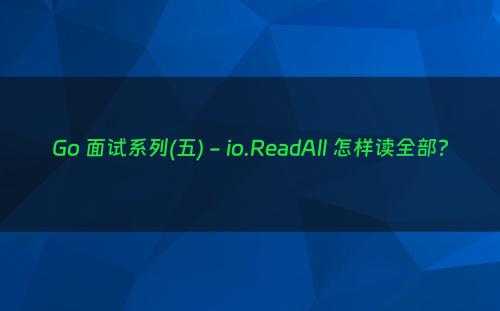
1. Demo 读取文件内容
package main
import (
"fmt"
"io"
"os"
)
func main() {
// 读取文件内容
fileInfo, err := os.Open("./abc.go")
if err != nil {
panic(err)
}
contentBytes, err := io.ReadAll(fileInfo)
if err != nil {
panic(err)
}
fmt.Println(string(contentBytes))
}此时读取的 IO stream 大小并不知道,io.ReadAll 使用什么策略读取全部数据呢?滑动窗口?线性/指数递增读取?Talk is cheap. Show me the code.
2. io.ReadAll Code
go1.16/src/io/io.go#L626
// ReadAll reads from r until an error or EOF and returns the data it read.
// A successful call returns err == nil, not err == EOF. Because ReadAll is
// defined to read from src until EOF, it does not treat an EOF from Read
// as an error to be reported.
func ReadAll(r Reader) ([]byte, error) {
b := make([]byte, 0, 512)
for {
if len(b) == cap(b) {
// Add more capacity (let append pick how much).
b = append(b, 0)[:len(b)]
}
//println(cap(b))
n, err := r.Read(b[len(b):cap(b)])
b = b[:len(b)+n]
if err != nil {
if err == EOF {
err = nil
}
return b, err
}
}
}源码解析:
从上面源码可以看到,使用 make 先默认申请 cap = 512 的 []byte,然后进入 for 循环迭代,直到数据全部读取完成。for 循环中,首先通过 len(b) == cap(b) 判断 b 的容量是否满了,如果已经满了,使用 append(b, 0) 追加一个元素,此时会发生什么呢?
我们知道,一个 slice 容量不够了需要扩容,但扩容机制是怎样的呢?继续 Show me the code.
3. slice 扩容机制
go1.16/src/runtime/slice.go#L125
// growslice handles slice growth during append.
// It is passed the slice element type, the old slice, and the desired new minimum capacity,
// and it returns a new slice with at least that capacity, with the old data
// copied into it.
// The new slice's length is set to the old slice's length,
// NOT to the new requested capacity.
// This is for codegen convenience. The old slice's length is used immediately
// to calculate where to write new values during an append.
// TODO: When the old backend is gone, reconsider this decision.
// The SSA backend might prefer the new length or to return only ptr/cap and save stack space.
func growslice(et *_type, old slice, cap int) slice {
...
newcap := old.cap
doublecap := newcap + newcap
//println("newcap: ", newcap)
//println("cap: ", cap)
if cap > doublecap {
newcap = cap
} else {
if old.cap < 1024 {
newcap = doublecap
} else {
// Check 0 < newcap to detect overflow
// and prevent an infinite loop.
for 0 < newcap && newcap < cap {
newcap += newcap / 4
}
// Set newcap to the requested cap when
// the newcap calculation overflowed.
if newcap <= 0 {
newcap = cap
}
}
}
...
}源码解析:
从上面源码可以看到,slice 扩容算法为:
1). 当需要的容量(cap)超过原切片容量的两倍(doublecap)时,会使用需要的容量作为新容量(newcap);
2). 当原切片容量 < 1024 时,新切片的容量(newcap)会直接翻倍(doublecap);
3). 当原切片容量 >= 1024 时,会按原切片容量反复地增加 1/4,直到新容量(newcap)超过所需要的容量;
举例说明:
在上面 io.ReadAll 源码中,初始 slice cap = 512,后面扩容将会:
512
1024(doublecap)
1280(1024 + 1024/4)
1600(1280 + 1280/4)
2000(1600 + 1600/4)
...实际扩容 cap 是这样的吗?让我们验证一下:
before newcap: 1024
-after newcap: 1024
before newcap: 1280
-after newcap: 1280
before newcap: 1600
-after newcap: 1792
before newcap: 2240
-after newcap: 2304奇怪?发现 after newcap 并没有按照上面预想的值扩容,仔细挖代码,发现除了按照上面 slice cap扩容外,还对内存分配进行了“对齐”:
go1.16/src/runtime/slice.go#L198
println("before newcap: ", newcap)
var overflow bool
var lenmem, newlenmem, capmem uintptr
// Specialize for common values of et.size.
// For 1 we don't need any division/multiplication.
// For sys.PtrSize, compiler will optimize division/multiplication into a shift by a constant.
// For powers of 2, use a variable shift.
switch {
...
case isPowerOfTwo(et.size):
var shift uintptr
if sys.PtrSize == 8 {
// Mask shift for better code generation.
shift = uintptr(sys.Ctz64(uint64(et.size))) & 63
} else {
shift = uintptr(sys.Ctz32(uint32(et.size))) & 31
}
lenmem = uintptr(old.len) << shift
newlenmem = uintptr(cap) << shift
capmem = roundupsize(uintptr(newcap) << shift) // 进入到内存块(memory block)分配
overflow = uintptr(newcap) > (maxAlloc >> shift)
newcap = int(capmem >> shift)
...
}
println("after newcap: ", newcap)进入到内存块(memory block)分配:
go1.16/src/runtime/msize.go#L13
// Returns size of the memory block that mallocgc will allocate if you ask for the size.
func roundupsize(size uintptr) uintptr {
if size < _MaxSmallSize {
if size <= smallSizeMax-8 {
return uintptr(class_to_size[size_to_class8[divRoundUp(size, smallSizeDiv)]])
} else {
return uintptr(class_to_size[size_to_class128[divRoundUp(size-smallSizeMax, largeSizeDiv)]])
}
}
if size+_PageSize < size {
return size
}
return alignUp(size, _PageSize)
}获取 spanClass 对应的 size:
go1.16/src/runtime/sizeclasses.go#L84
const (
_NumSizeClasses = 68
)
var class_to_size = [_NumSizeClasses]uint16{0, 8, 16, 24, 32, 48, 64, 80, 96, 112, 128,
144, 160, 176, 192, 208, 224, 240, 256, 288, 320, 352, 384, 416, 448, 480, 512, 576, 640,
704, 768, 896, 1024, 1152, 1280, 1408, 1536, 1792, 2048, 2304, 2688, 3072, 3200, 3456,
4096, 4864, 5376, 6144, 6528, 6784, 6912, 8192, 9472, 9728, 10240, 10880, 12288, 13568,
14336, 16384, 18432, 19072, 20480, 21760, 24576, 27264, 28672, 32768}从上面 68 类 spanClass 可以看到,我们想要分配 1600 被对齐到了 1792,2240 被对齐到了 2304,符合下面的验证结果:
before newcap: 1024
-after newcap: 1024
before newcap: 1280
-after newcap: 1280
before newcap: 1600
-after newcap: 1792
before newcap: 2240
-after newcap: 23044. 小结
从上面的源码分析可以看到,io.ReadAll 通过使用 slice append 自动扩容 + 内存对齐机制,使用增加的容量来实现对 io stream 的全部读取。slice append 扩容算法为:
1). 当需要的容量(cap)超过原切片容量的两倍(doublecap)时,会使用需要的容量作为新容量(newcap);
2). 当原切片容量 < 1024 时,新切片的容量(newcap)会直接翻倍(doublecap);
3). 当原切片容量 >= 1024 时,会按原切片容量反复地增加 1/4,直到新容量(newcap)超过所需要的容量;
后面将会有更多系列文章,解读内存分配、GC 机制、GPM 调度、面试系列、K8s 系列、etcd 系列等,如有错误恳请指正。最后,祝大家端午节快乐~
猜你喜欢
- 2024-11-26 golang defer、panic、recover实践
- 2024-11-26 go-fastdfs文件上传
- 2024-11-26 OpenHarmony3.0在树莓派3B上的烧录与通讯
- 2024-11-26 go|bytes.buffer
- 2024-11-26 AOVX资产跟踪产品测试工具mPower1203如何使用python对接 (二)
- 2024-11-26 Python os.dup2() 方法是什么?os.du
- 2024-11-26 go中关于文件和json操作的知识点小结
- 2024-11-26 python3从零学习-5.8.4、mmap—内存映射文件支持
- 2024-11-26 29.Python 读取文件的六种方式
- 2024-11-26 macOS安装并设置五笔输入法
- 最近发表
- 标签列表
-
- gitpush (61)
- pythonif (68)
- location.href (57)
- tail-f (57)
- pythonifelse (59)
- deletesql (62)
- c++模板 (62)
- css3动画 (57)
- c#event (59)
- linuxgzip (68)
- 字符串连接 (73)
- nginx配置文件详解 (61)
- html标签 (69)
- c++初始化列表 (64)
- exec命令 (59)
- canvasfilltext (58)
- mysqlinnodbmyisam区别 (63)
- arraylistadd (66)
- node教程 (59)
- console.table (62)
- c++time_t (58)
- phpcookie (58)
- mysqldatesub函数 (63)
- window10java环境变量设置 (66)
- c++虚函数和纯虚函数的区别 (66)
