网站首页 > 基础教程 正文
如果你想将图片上的红色部分替换为特定颜色,在C#中你可以使用`System.Drawing`库。
#效果:
#思路
利用RGB颜色,规定R,G,B阀值范围
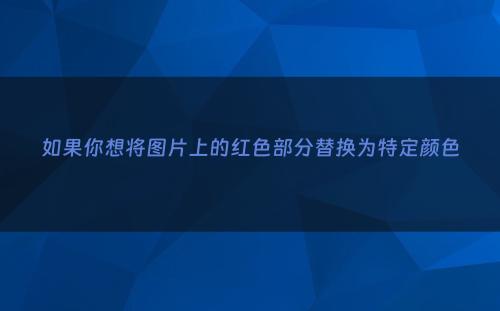
#实现
1.把图片重绘加载为位图Bitmap
2.循环像素
3.判断R,G,B颜色(是否处于红色范围阈值)
4.利用位图Bitmap的SetPixel替换指定目标色
#技术支撑
1.Bitmap(位图)是一种数据结构,用于表示图像中的每一个像素点。位图文件,例如常见的 BMP 格式,保存了一组像素的数据,每个像素通常由红、绿、蓝三个颜色分量组成,表示颜色的强度。在编程中,Bitmap 通常指的是一个类或数据结构,它提供了操作像素的方法,比如设置像素颜色(SetPixel)、获取像素颜色(GetPixel)等。在.NET框架中,System.Drawing 命名空间提供了一个 Bitmap 类,它允许开发者在 C# 或其他 .NET 语言中处理图像。
2.SetPixel是计算机编程中一个常见的术语,特别是在处理图像、绘图和像素操作时。SetPixel的意思是指定一个特定的像素并为其设置颜色值。在图像处理和编程环境中,像素通常是图片的基本元素,每一个像素可以由红、绿、蓝三个分量组成,代表颜色的强度。SetPixel通常用于编程语言中,比如C#的System.Drawing库中,来直接修改图像中的像素颜色。例如,如果你有一个Bitmap对象,你可以使用SetPixel方法来更改位图中的特定像素的颜色。
using System;
using System.Drawing;
public class ImageColorReplacer
{
public static void ReplaceRedWithColor(string inputImagePath, string outputImagePath, Color targetColor)
{
// 加载图片
using (Image image = Image.FromFile(inputImagePath))
{
// 创建与原始图像相同尺寸的位图
Bitmap bitmap = new Bitmap(image.Width, image.Height);
bitmap.SetResolution(image.HorizontalResolution, image.VerticalResolution);
// 使用Graphics对象在位图上绘制原始图像
using (Graphics g = Graphics.FromImage(bitmap))
{
g.DrawImage(image, new Rectangle(0, 0, image.Width, image.Height));
}
// 遍历图像的每个像素,查找红色并替换
for (int x = 0; x < bitmap.Width; x++)
{
for (int y = 0; y < bitmap.Height; y++)
{
Color pixelColor = bitmap.GetPixel(x, y);
// 检查像素是否为红色(可以根据需要调整颜色范围)
if (pixelColor.R > 120 && pixelColor.G < 100 && pixelColor.B < 100) // 这只是一个示例,实际阈值可能不同
{
// 如果匹配,则将该像素颜色替换为目标颜色
bitmap.SetPixel(x, y, targetColor);
}
}
}
// 保存修改后的图像到文件
bitmap.Save(outputImagePath, System.Drawing.Imaging.ImageFormat.Png);
}
}
}
//使用方法如下:
string inputImagePath = "path_to_your_input_image.png"; // 输入图片路径
string outputImagePath = "path_to_output_image.png"; // 输出图片路径(可以是相同的路径)
Color targetColor = Color.Blue; // 要替换的颜色(RGB值)
ImageColorReplacer.ReplaceRedWithColor(inputImagePath, outputImagePath, targetColor); // 执行替换操作
//注意:这个方法使用固定的红色阈值来识别红色像素,这可能不适用于所有图片。如果颜色范围变化较大或需要更复杂的颜色匹配,可能需要使用更高级的图像处理库或算法。
- 上一篇: C#-字符串常用方法(2) 104
- 下一篇: 嵌入式开发工程师必备:有限状态机
猜你喜欢
- 2024-12-02 C++中的struct完全可以被class替代,为什么不删去它呢?
- 2024-12-02 C#笔记~泛型
- 2024-12-02 C# 中 IsNullOrEmpty 和 IsNullOrWhiteSpace 你用对了吗?
- 2024-12-02 C#面试宝典 2022年 60个常见的C#面试问题和答案
- 2024-12-02 C#学习随笔—操作BIN文件(读,写,替代)
- 2024-12-02 C# 入门深度学习:万字长文讲解微积分和梯度下降
- 2024-12-02 344.C# 中的正则表达式:字符匹配、字面字符、特殊字符和转义序列
- 2024-12-02 C#通过二进制读写实现文件的伪加密
- 2024-12-02 C#移除字符串中的不可见Unicode字符
- 2024-12-02 使用 C# 解析月份简写的时间日期格式
- 最近发表
- 标签列表
-
- gitpush (61)
- pythonif (68)
- location.href (57)
- tail-f (57)
- pythonifelse (59)
- deletesql (62)
- c++模板 (62)
- css3动画 (57)
- c#event (59)
- linuxgzip (68)
- 字符串连接 (73)
- nginx配置文件详解 (61)
- html标签 (69)
- c++初始化列表 (64)
- exec命令 (59)
- canvasfilltext (58)
- mysqlinnodbmyisam区别 (63)
- arraylistadd (66)
- node教程 (59)
- console.table (62)
- c++time_t (58)
- phpcookie (58)
- mysqldatesub函数 (63)
- window10java环境变量设置 (66)
- c++虚函数和纯虚函数的区别 (66)
