网站首页 > 基础教程 正文
转载说明:原创不易,未经授权,谢绝任何形式的转载
用于自动化解决日常生活中的问题的脚本集合
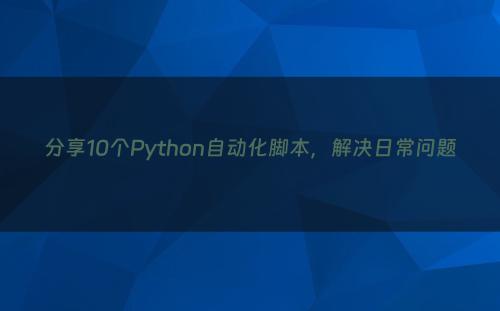
在我们的日常工作中,我们需要做一些无聊且重复的任务,例如复制文件、移动文件、发送 Gmail、进行备份、翻译文本等等,但现在您可以将它们自动化并节省大部分宝贵时间。在这篇文章中,我将向您展示 10 个自动解决问题的 Python 脚本,所以您在等待什么,请添加书签并开始吧。
自动化不仅取代了人力,而且还取代了人力。这将放大人类的潜力
— Satya Nadella
1、发送邮件
需要自动化 Gmail 邮件发送,然后尝试使用此自动化脚本,该脚本使用 Python-Gmail 模块,该模块可让您向多个或单个收件人发送电子邮件。查看下面的代码。
- 发送批量电子邮件
- 在您的项目中使用
# Send Gmails
# pip install python-gmail
from gmail.gmail import gmail
def send_gmail(subj, mail, to):
email = gmail()
email_id = "xyz@gmail.com"
email_pw = "xyz"
email.login(email_id, email_pw)
email.receiver_mail(to)
email.send_mail(subj, mail)
print("Mail sent successfully")
send_gmail("Test", "This is a test mail", "abc@gmail.com")2、二维码生成
现在,您可以使用这个很棒的 Python 脚本创建您自己的 Qrcode,该脚本将允许您使用 Qrcode 模块生成自定义 Qr 代码。当您需要以 Qrcode 形式共享某些内容或共享文本数据时,此脚本非常有用。
# Generate a QrCode
# pip install qrcode
import qrcode as pyqr
def Qrcode_Maker(data):
qr =pyqr.QRCode(version=1,box_size=10,border=5)
qr.add_data(data)
qr.make(fit=True)
pic = qr.make_image()
pic.save('qrcode.png')
Qrcode_Maker("https://www.medium.com/")3、文字翻译器
想要翻译你的文本,然后尝试这个使用 Deep-translator 模块的 Python 脚本,它可以让你使用任何翻译器,在下面的例子中我使用谷歌翻译来翻译文本。
- 自由翻译
- 翻译成任何语言
- 在翻译器中使用
- 在您的项目中使用
# Text Translator
# pip install deep-translator
from deep_translator import GoogleTranslator
def Translate(text, lang):
translated = GoogleTranslator(source='auto', target=lang)
result = translated.translate(text)
print(result)
Translate("Hello", "spanish")
Translate("Good day", "french")4、通过代理请求
需要通过请求轮换您的 IP 地址,那么这里是适合您的脚本。下面是示例代码,您只需将 IP: 端口设置为 HTTP 和 HTTPS 格式即可。
# Request with Proxies
# pip install requests
import requests
proxies = {
"http": "http://ip:port",
"https": "http://ip:port",
}
headers = {
"User-Agent": "Mozilla/5.0 (Macintosh; Intel Mac OS X 10_15_7)"
}
response = requests.get("https://httpbin.org/ip", proxies=proxies, headers=headers)
if response.status_code == 200:
print(response.text)5、在 Google 云端硬盘上备份
现在即可将文件备份上传到 Google 云端硬盘,轻松创建文件备份。此自动化脚本将向您展示如何使用 Pydrive2 模块,该模块可让您在 Google Drive 上上传、下载和删除文件。查看下面的代码。
- 上传文件
- 下载文件
- 删除文件
- 获取可共享链接
# Backup on Google Drive
# pip install pydrive2
from pydrive2.auth import GoogleAuth
from pydrive2.drive import GoogleDrive
# Connect to Google drive
auth = GoogleAuth()
auth.LocalWebserverAuth()
drive = GoogleDrive(auth)
# Upload the file to Google drive
uploader = drive.CreateFile({'title': 'combined_video.mp4'})
uploader.SetContentFile('combined_video.mp4')
uploader.Upload()
# Share the file with everyone
uploader.InsertPermission({
'type': 'anyone',
'value': 'anyone',
'role': 'reader',
})
# Get the shareable link
print(uploader['alternateLink'])
# Download the file from Google drive
downloader = drive.CreateFile({'id': uploader['id']})
downloader.GetContentFile('combined_video.mp4')
# Delete the file from Google drive
downloader.Delete()6、使用 Moviepy 进行编辑
此 Python 脚本将向您展示如何使用 Moviepy 模块自动进行视频编辑。该视频处理模块可让您修剪、调整屏幕大小、合并视频、添加音频等等。下面我提到了一个示例代码,您可以查看。
# Edit with Moviepy
# pip install moviepy
import moviepy.editor as mp
from moviepy.video.fx import crop, resize
# Load video
vid = mp.VideoFileClip("vid.mp4")
# resize screem
vid = resize(vid, width=426, height=720)
# Crop video
vid = crop(vid, x1=0, x2=426, y1=0, y2=720)
# Trim your video
trimmed = vid.subclip(0, 10)
# Merge your video
final_vid = mp.concatenate_videoclips([trimmed, trimmed])
# Add Audio
audio = mp.AudioFileClip("audio.mp3")
final_vid = final_vid.set_audio(audio)
# Add VFX
final_vid = final_vid.fx(mp.vfx.invert_colors)
# Save your video
final_vid.write_videofile("final_vid.mp4")7、React Python
想象一下使用 Python 很好地创建 React 应用程序吗?这可能会发生,因为此脚本将向您展示如何使用 Reactpy 模块以 FastApi 作为后端来创建美丽的 React 应用程序。查看下面的代码。
# React Python
# pip install reactpy
from reactpy import component, run, html
@component
def App():
return html.div(
html.h1("Hello World!"),
html.p("This is a paragraph"),
html.button("Click me!")
)
run(App)8、文件管理
使用下面的自动化脚本自动化您的文件处理工作。在代码下方,我添加了自动化日常工作所需的所有常见文件管理功能。
# Auto File Management
import os
import glob
import shutil as sh
# Copy File
sh.copy("video1.mp4", "video1_copy.mp4")
# Move File
sh.move("video1.mp4", "video1_copy.mp4")
# Delete File
os.remove("video1.mp4")
# Rename File
os.rename("video1.mp4", "video1_copy.mp4")
# Get File Name
os.path.basename("video1.mp4")
# Get File Extension
os.path.splitext("video1.mp4")
# Create new Directory
os.mkdir("videos")
# Get Current Directory
os.getcwd()
# Delete Directory
os.rmdir("videos")
# Get List of Files in Directory
os.listdir("videos")
# Get specific files in Directory
print(glob.glob("*.mp4"))
# Get File Size
os.path.getsize("video1.mp4")
# Check if File exists
os.path.exists("video1.mp4")
# Check if Directory exists
os.path.isdir("videos")9、货币汇率查询
如果您希望跟踪每日货币汇率,那么这里是适合您的脚本。该自动化脚本使用CurrencyConverter模块,它可以让您跟踪、转换,甚至获取任何货币的历史汇率数据。
- 追踪货币
- 获取最新汇率
- 在您的项目中使用
- 您还可以做更多的事情
# pip install CurrencyConverter
from currency_converter import CurrencyConverter
from datetime import date
pycurrency = CurrencyConverter()
# convert 1 usd to 1 gdp
print(pycurrency.convert(1, 'USD', 'GBP'))
# convert 1 usd to euro
print(pycurrency.convert(1, 'USD', 'EUR'))
# get the latest exchange rate
print(pycurrency.convert(1, 'USD', 'EUR', date=date.today()))
# convert 1 usd to gpb on 2019-01-01
print(pycurrency.convert(1, 'USD', 'GBP', date=date(2019, 1, 1)))
# convert 1 usd to gpb on 2019-01-01 using ECB rates
print(pycurrency.convert(1, 'USD', 'GBP', date=date(2019, 1, 1), source='ecb'))10、获取 Google 自动完成建议
此自动化脚本将允许您获取 Google 自动完成建议。这个很酷的脚本使用请求模块,该模块接受查询并从 Google 搜索页面获取自动完成建议。请查看下面的代码。
# Fetch Google Autocomplete
# pip install requests
import requests
def fetch_autocomplete(query):
url = f"http://suggestqueries.google.com/complete/search?output=firefox&q={query}"
r = requests.get(url)
suggestions = r.json()[1]
print(suggestions)
# Example usage
query = "programming"
fetch_autocomplete(query)结束
由于文章内容篇幅有限,今天的内容就分享到这里,文章结尾,我想提醒您,文章的创作不易,如果您喜欢我的分享,请别忘了点赞和转发,让更多有需要的人看到。同时,如果您想获取更多前端技术的知识,欢迎关注我,您的支持将是我分享最大的动力。我会持续输出更多内容,敬请期待。
猜你喜欢
- 2024-12-25 「万能Python」-15-文件处理 python 处理文件
- 2024-12-25 Python 3 基础教程 - 文件 I/O python3.7文档
- 2024-12-25 最全Python基础知识总结 python基础100例
- 2024-12-25 Linux日常小技巧python脚本 python写linux脚本
- 2024-12-25 字符串跳舞,保姆级教程,利用python实现小姐姐跳代码舞
- 2024-12-25 Linux命令学习——rmdir命令 rm linux命令
- 2024-12-25 CMake个人理解和使用 cmake -wl
- 2024-12-25 Python文件系统:让你的文件操作变得更简单
- 2024-12-25 高效开发利器:深入学习Python标准库的实用技巧
- 2024-12-25 [python]《Python编程快速上手:让繁琐工作自动化》学习笔记3
- 最近发表
- 标签列表
-
- gitpush (61)
- pythonif (68)
- location.href (57)
- tail-f (57)
- pythonifelse (59)
- deletesql (62)
- c++模板 (62)
- css3动画 (57)
- c#event (59)
- linuxgzip (68)
- 字符串连接 (73)
- nginx配置文件详解 (61)
- html标签 (69)
- c++初始化列表 (64)
- exec命令 (59)
- canvasfilltext (58)
- mysqlinnodbmyisam区别 (63)
- arraylistadd (66)
- node教程 (59)
- console.table (62)
- c++time_t (58)
- phpcookie (58)
- mysqldatesub函数 (63)
- window10java环境变量设置 (66)
- c++虚函数和纯虚函数的区别 (66)
