网站首页 > 基础教程 正文
在现代化的运维与开发环境中,Python 已成为处理操作系统任务的强大工具。本文将通过几个实用案例,展示如何利用 Python 提升系统任务的效率,包括批量命令执行、系统状态监控和自动化日志分析。
1. 批量执行命令
当需要频繁执行多个系统命令时,Python 的 subprocess 和 os 模块可以提供强大的支持,帮助我们简化任务流程。
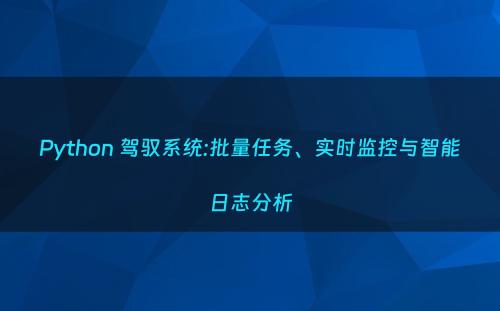
实现方法
以下是一个通过 subprocess 批量执行命令的示例代码:
import subprocess
def execute_commands(command_list):
for cmd in command_list:
try:
result = subprocess.run(cmd, shell=True, text=True, capture_output=True)
print(f"Command executed: {cmd}")
if result.stdout:
print(f"Output:\n{result.stdout}")
if result.stderr:
print(f"Error:\n{result.stderr}")
except Exception as e:
print(f"Failed to execute {cmd}: {e}")
commands = ["echo 'Start Process'", "uname -r", "ls /nonexistent"]
execute_commands(commands)
注意事项
- 安全性:避免直接运行用户输入的命令。对输入内容进行严格验证,或采用参数化的方式代替直接拼接。
- 错误处理:通过捕获异常,可以防止批量任务中断。
2. 系统监控工具开发
掌握系统资源的使用情况对开发者和运维人员都至关重要。借助 psutil 库,可以轻松实现对 CPU 和内存的实时监控。
实现实时监控工具
以下代码每秒输出 CPU 和内存的使用情况:
import psutil
import time
def real_time_monitor():
print(f"{'Time':<20}{'CPU (%)':<10}{'Memory (%)':<10}")
while True:
current_time = time.strftime('%Y-%m-%d %H:%M:%S')
cpu_usage = psutil.cpu_percent(interval=1)
memory_usage = psutil.virtual_memory().percent
print(f"{current_time:<20}{cpu_usage:<10}{memory_usage:<10}")
time.sleep(1)
real_time_monitor()
适用场景
- 服务器性能监控
- 程序优化时的资源消耗分析
3. 自动化日志分析
日志分析是排查问题和优化系统性能的重要环节。Python 提供灵活的工具来解析和处理日志内容。
设置日志记录
使用 logging 模块可以轻松创建标准化的日志输出:
import logging
logging.basicConfig(
filename='system.log',
level=logging.DEBUG,
format='%(asctime)s - %(levelname)s - %(message)s',
datefmt='%Y-%m-%d %H:%M:%S'
)
logging.info("System initialized")
logging.warning("Disk space low")
logging.error("Failed to connect to database")
日志分析脚本
以下是一个快速定位特定日志信息的脚本:
def search_logs(file_path, keyword):
with open(file_path, 'r') as log_file:
matches = [line.strip() for line in log_file if keyword in line]
print(f"Found {len(matches)} logs containing '{keyword}':")
for match in matches:
print(match)
search_logs('system.log', 'ERROR')
通过此代码,您可以筛选出与关键字相关的日志条目,从而快速锁定问题。
总结
无论是执行系统命令、实时监控资源,还是高效分析日志,Python 都为开发者提供了灵活且强大的解决方案。这些工具和方法不仅能提高效率,还能显著减少人工操作中的出错概率。如果您在日常开发中面临类似需求,不妨尝试用 Python 编写自己的工具。
猜你喜欢
- 2025-01-05 一文搞懂python日期时间处理-datetime模块
- 2025-01-05 如何实现Python+selenium在指定时间自动运行程序
- 2025-01-05 Python模块datetime、calendar、logging、argparse、re用法
- 2025-01-05 Python常见模块机os、sys、pickle、json、time用法
- 2025-01-05 Python版的迷你程序——年月日时分秒
- 2025-01-05 用于清理数据的 5 个简单有效 Python 脚本
- 2025-01-05 python教程从基础到精通,第9课—日期与时间
- 2025-01-05 学姐教你:用Python设计生日提醒小助手,永远不会忘记重要日子啦
- 2025-01-05 ABB机器人与Python通讯
- 2025-01-05 python内置模块datetime.date类详细介绍
- 01-09Oracle数据库面试题汇总
- 01-09Oracle AWR解析-Report Summary
- 01-09想要成为数据分析师,这些Excel必备知识点你得掌握
- 01-09java开发中常用Oracle函数实例总结比较,当真不少
- 01-09DriveWorks其实是这么回事
- 01-09EXCEL做数据分析,学会这些就入门了
- 01-09一场pandas与SQL的巅峰大战(六)
- 01-09Oracle数据库知识 day01 Oracle介绍和增删改查
- 最近发表
- 标签列表
-
- gitpush (61)
- pythonif (68)
- location.href (57)
- tail-f (57)
- pythonifelse (59)
- deletesql (62)
- c++模板 (62)
- css3动画 (57)
- c#event (59)
- linuxgzip (68)
- 字符串连接 (73)
- nginx配置文件详解 (61)
- html标签 (69)
- c++初始化列表 (64)
- exec命令 (59)
- canvasfilltext (58)
- mysqlinnodbmyisam区别 (63)
- arraylistadd (66)
- node教程 (59)
- console.table (62)
- c++time_t (58)
- phpcookie (58)
- mysqldatesub函数 (63)
- window10java环境变量设置 (66)
- c++虚函数和纯虚函数的区别 (66)
