网站首页 > 基础教程 正文
话不多说先上图:
echarts代码:
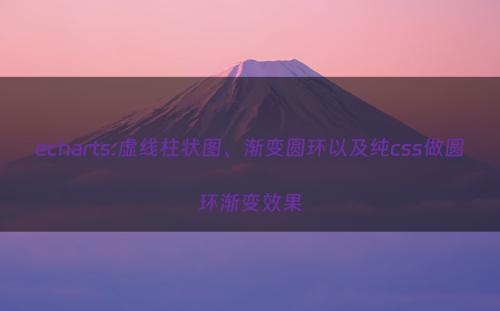
option = {
backgroundColor: '#0f164a', \\ 背景
tooltip: {
trigger: 'axis',
axisPointer: {
type: 'shadow'
}
},
grid: {
left: '3%',
right: '4%',
bottom: '3%',
containLabel: true
},
label: {
show: true,
position: 'top'
},
legend: {
data: ['line', 'bar'],
textStyle: {
color: '#ccc'
}
},
xAxis: {
type: 'category',
axisLabel: {
textStyle: {
color: '#fff'
}
},
axisLine: {
//x轴线的颜色以及宽度
show: true,
lineStyle: {
color: '#0e96b0',
width: 1,
type: 'solid'
}
},
splitLine: {
//分割线配置
show: false,
lineStyle: {
color: '#fff'
}
},
data: ['FSAPP1', 'FSAPP2', 'FSAPP3', 'FSAPP4']
},
yAxis: {
axisLine: {
//x轴线的颜色以及宽度
show: true,
lineStyle: {
color: '#0e96b0',
width: 1,
type: 'solid'
}
},
type: 'value',
axisLabel: {
textStyle: {
color: '#fff'
}
},
splitLine: {
//分割线配置
lineStyle: {
color: '#014294'
}
}
},
series: [
{
name: 'line',
type: 'bar',
barGap: '-100%',
barWidth: 15,
itemStyle: {
color: new echarts.graphic.LinearGradient(0, 1, 0, 0, [
{ offset: 0, color: '#003792' },
{ offset: 0.5, color: '#036aa4' },
{ offset: 1, color: '#08c9c4' }
])
},
z: 10,
data: [10, 243, 16, 86]
},
{
type: 'pictorialBar',
symbol: 'rect',
itemStyle: {
color: '#0f164a'
},
label: {
show: false,
position: 'top'
},
symbolRepeat: true,
symbolSize: [16, 2],
symbolMargin: 3,
z: 12,
data: [10, 243, 16, 86]
}
]
};echarts代码:
option = {
color: ["#fdfad7", "#f8ee75"],
series: [
{
type: "pie",
radius: [25, 60],// [内圈大小,外圈大小]
left: "center",
width: "150%",
height: "100%",
itemStyle: {
borderColor: "#d6c52d", // 边框色
borderWidth: 1, // 边框宽度
},
label: {
alignTo: "edge",
formatter: "{time|{c} 小时}\n{name|{b}} ",
edgeDistance: 10,
lineHeight: 15,
minMargin: 4,
rich: {
time: {
fontSize: 10,
color: "#fff",
},
name: {
color: "#ffe112",
fontSize: 14,
},
},
},
labelLine: {
length: 15,
length2: 10,
maxSurfaceAngle: 80,
},
data: [
{
name: "**不正常率",
value: 1,
title: "什么什么架次",
num: 3,
itemStyle:{
color:new echarts.graphic.RadialGradient(0.5, 0.5, 0.6, [
{ offset: 0, color: "#e3c91c" },
{ offset: 0.5, color: "#f7f293" },
{ offset: 1, color: "#e3c91c" },
])
}
},
{
name: "**正常率",
value: 5.6,
title: "什么什么架次",
num: 234,
itemStyle:{
color: '#f00'
}
},
],
},
],
}css圆环:
如果只是需要做一个纯圆环的话,可以用简单的一个元素的边框生成,给元素的圆角border-radius属性设置为50%即可,下面为代码:
<div class="circle"></div>.circle{
width: 200px;
height: 200px;
border: 20px solid rgb(0, 166, 255);
border-radius: 50%;
}如果需求中需要我们的圆环为渐变,可以使用遮罩mask属性、如果说需求中我们的圆环内部不是必须为透明的话也可以使用小元素遮盖大元素内心实现圆环效果,代码如下:
使用mask属性:
先使用背景的圆锥渐变conic-gradient属性值设置元素渐变:
然后使用mask属性遮罩元素内心,得到如图所示圆环:
代码:
<div class="circle"></div>.circle{
width: 200px;
height: 200px;
border-radius: 50%;
background: conic-gradient(from 0deg at 50% 50%, #f00, #0f0);
mask: radial-gradient(transparent 80px, #fff 80px);
-webkit-mask: radial-gradient(transparent 80px, #fff 80px);
}使用小元素遮盖大元素内心:
使用小元素覆盖大元素内心即为,大元素设置为一个渐变的圆形,小元素定位到大元素中心,背景设置为与外元素相同的背景:
代码:
<div class="circle">
<div class="small-circle"></div>
</div>.circle {
width: 200px;
height: 200px;
border-radius: 50%;
position: relative;
background: conic-gradient(from 0deg at 50% 50%, #f00, #0f0);
}
.small-circle {
width: 180px;
height: 180px;
border-radius: 50%;
background-color: #fff;
position: absolute;
left: 50%;
top: 50%;
transform: translate(-50%, -50%);
}二者的区别:用mask属性的内心空白处的颜色是跟外元素的背景一致的,使用小元素覆盖的圆环内心空白处跟外元素的背景不一致,把外元素设置背景即可看到明显差异:
猜你喜欢
- 2025-01-16 CSS简易动画示例——太阳、地球、月球运动轨迹
- 2025-01-16 Go 每日一库之 fyne:跨平台 GUI 库
- 2025-01-16 用CSS实现一个类似Element-plus的文字虚化效果
- 2025-01-16 一篇文章带你了解SVG 渐变知识
- 2025-01-16 CSS奇思妙想-使用background创造美妙背景(上篇)
- 2025-01-16 SVG 径向渐变
- 2025-01-16 仅使用一个 DIV 配合 CSS 实现饼状图
- 2025-01-16 Vue里使用Tailwind CSS,这不是耍流氓吗
- 2025-01-16 用纯CSS实现优惠券剪卡风格
- 2025-01-16 css背景设置
- 最近发表
- 标签列表
-
- gitpush (61)
- pythonif (68)
- location.href (57)
- tail-f (57)
- pythonifelse (59)
- deletesql (62)
- c++模板 (62)
- css3动画 (57)
- c#event (59)
- linuxgzip (68)
- 字符串连接 (73)
- nginx配置文件详解 (61)
- html标签 (69)
- c++初始化列表 (64)
- exec命令 (59)
- canvasfilltext (58)
- mysqlinnodbmyisam区别 (63)
- arraylistadd (66)
- node教程 (59)
- console.table (62)
- c++time_t (58)
- phpcookie (58)
- mysqldatesub函数 (63)
- window10java环境变量设置 (66)
- c++虚函数和纯虚函数的区别 (66)
