方法1:使用onclick事件
<input type="button" value="按钮" onclick="javascrtpt:window.location.href='http://www.baidu.com/'" />
或者直接使用button标签
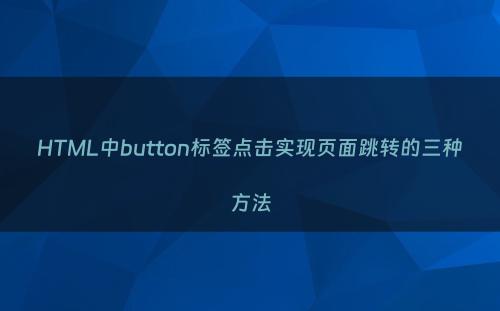
<button onclick="window.location.href = 'https://www.baidu.com/'">百度</button>
方法2:在button标签外套一个a标签
<a href="http://www.baidu.com/"> <button>百度</button> </a>
或使用
<a href="http://www.baidu.com/"><input type="button" value='百度'></a>
方法3:使用JavaScript函数
<script>
function jump(){
window.location.href="http://www.baidu.com/";
}
</script>
<input type="button" value="百度" onclick=javascrtpt:jump() />
// 或者<input type="button" value="百度" onclick="jump()" />
// 或者<button onclick="jump()">百度</button>
